SAS Gujarat –
SAS Gujarat Online Portal Developed by the state government of Gujarat. Major administrative works of Teachers and Students can be done at this portal.
Under Sarv Shiksha Abhiyan SAS Portal is now working to improve the digital and transparent education system in Gujrat. Now Schools, District, A.O, Taluka, Pay Center, Mandli, and Primary Teachers can get login username and password. By their Login ID, they can do the following things –
- Login at SAS Gujarat Portal.
- Register Attendance / Online Hajri
- Check SAS Gujarat Pagar Bill
- Create Teacher ID Card
- Masik patrak Online
- Download SAS Gujarat Online Hajri App
- Home learning at the portal
- Monghvari Tafavat Patrakat
- Puravani Bill
- Check Raja Report
SAS Gujarat Login –
Under School Administrative System, Now all primary school teacher can Online be done their paperwork by logging in with their user id and passwords.
Now from 5th September 2019, With time this portal helps the teachers a lot in saving time and quality education administration. Now Let’s explain the above works and basic procedures of making new accounts for government primary schools in various districts in Gujarat.
Dear Friends, At sas gujrat.in portal School Administrative DPE, COS, and SSA users need a new registration to Fill their Online Hajri at the portal. So let’s know New Registration and Login Process for online Attendance
Every member of the school administrative system gets a user id and password from the education ministry. So new account opening process is not available at SAS Gujarat Portal. However, in case of forgetting the password, the portal allows you to recover it by giving some mandatory details like Mobile number, Date of Birth, Aadhar number required.
All the teachers associated with School Administrative System Gujarat can now download their Pagar Bill or Salary Slip from SAS Portal.
Follow these steps to check ‘SAS Gujarat Patrak A’ at the school administrative system portal –
SAS Gujarat Masik patrak
- First of all, log in as a school at sas.decbk.in
- Click on Masik Patrak Step 1 or Masik Patrak Step 2 left side of the page.
- Next, you can select the month for you want it.
- Now you can see a full report of school students, teachers, etc.
DPE Official Important Features –
- Medical bills
- Advanced Support
- Travel Approval
- CPF Account Matter
- Duplicate Servicebook valid
- Leave approval proposal
Under these features all important instructions and pdf downloads available for home learning.
Who can log in at SAS Gujarat Portal?
- District
- A.O
- Taluka
- Pay Center
- School / Campus / Division
- Teacher
- Mandli
- State
- BRC
- CRC
- Employee



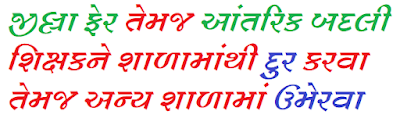



No comments:
Post a Comment